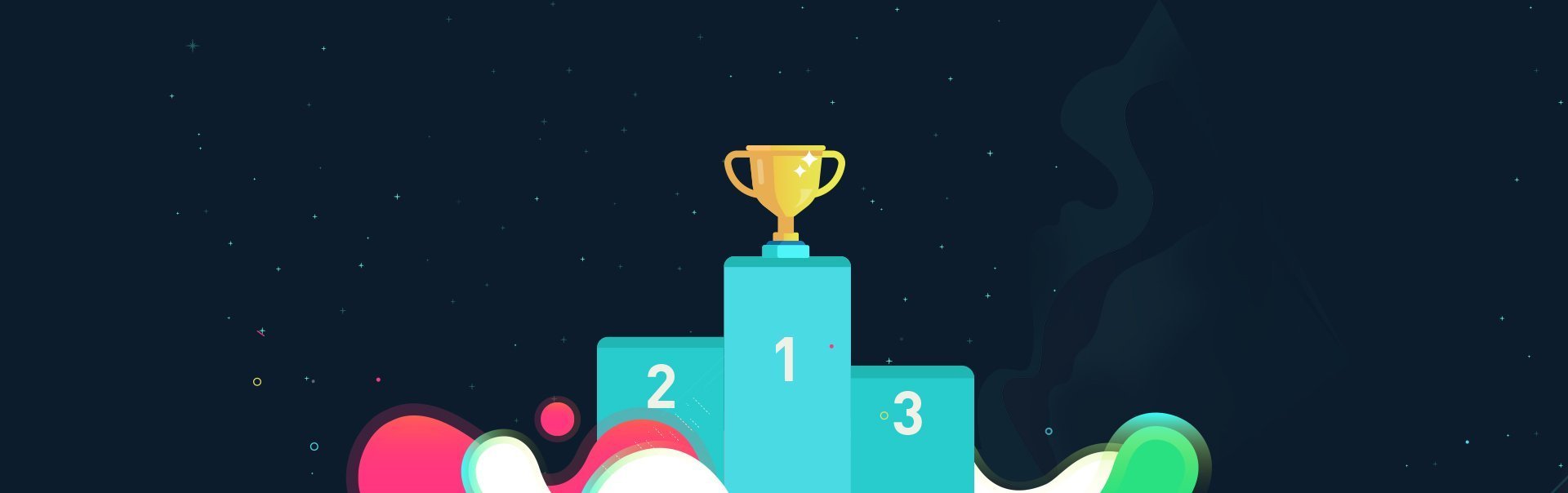This month’s update brings 2 new beta activities and some fancy features for family day and expo organizers.
Manual Score
With the Manual Score activity, you can manage the scores of your offline activities in Duelbox. We provide a very good score management system that can make your life much easier.
Recently we had a marketing event with offline activities, such as sharpshooting at one location, Segway race at another, and there was a Duelbox quiz game as well. The offline games used Manual Score, with which the score management was so simple. During the awarding ceremony we used the Leaderboard, it was simple and spectacular.
We’ve also updated the Leaderboard to be able to show the scores for a single offline activity (e.g. Segway race), or another Duelbox activity (e.g. Quiz). This way you can show the best scores separately for every game the participants played.
Welcome
Give a warm welcome for the participants arriving at your event! Display the names of the participants who have arrived so far. It’s a really courteous way to greet the participants, and also serves as a passive ice-breaker, and a preparation for the networking. Because it’s easier to remember a new name if you have already seen it before.
Further updates
We’ve got a list of fixes and updates as well.
- Dashboard: We’ve released the Event system publicly. This is a very powerful feature, use it responsibly
- Dashboard Activity Editor:
- The styling was updated, the color selector works better now
- The link tab was hidden in some cases when it should not have been, fixed
- Dashboard Scoring page:
- The scores of a single player were not displayed properly. Now it’s fixed
- Show scores with up to 3 digits precision
- Dashboard User page: The export returns an Excel file (XLSX) instead of a CSV
- Check-in:
- The operator UI works better for many columns
- The export returns an Excel file (XLSX) instead of a CSV